What is MathGen Software?


MathGen is an easy to use math worksheet generating program primarily for kindergarten through sixth grade (k-6) educators and parents. It is compatible with Windows 7 and Windows 10. It also comes with easy to use help files. You will never need to buy another basic math problem workbook! Check out the demonstration page!
With MathGen
Software you
can create:
-
Worksheets for younger children (12 problems, large font) - With twelve problems on a sheet there is plenty of room for kindergarten and first grade students to complete the problems.
-
Worksheets for more advanced students (25 problems, smaller font) - The 25 problem option provides enough room for older students (second grade and up).
-
Answer sheets - Answer sheets make grading worksheets fast and can also be provided to the students for self evaluation.
-
Customized worksheets for children who are ahead or behind the rest of the class - With MathGen it is fast and easy to create worksheets. This allows educators to make custom worksheets for certain students. This is a great feature for home school parents who have children at different math levels.
-
Up to 5 different versions of a worksheet or answer sheet - This is a great feature for exams or for determining how the students are progressing by testing them on the same problems in a different order.
-
Any mix of Addition, Subtraction, and Multiplication Problems - You can mix these problem types to ensure students remember the rules of each and don't get fixed on solving one type of problem. From MathGen's edit screen you can change any problem type by simply changing the sign. For example you could change a multiplication sign, "x", to an addition,"+", or a subtraction, "-", sign. The edit screen's flexibility for problem types and generated numbers makes MathGen a superior choice.
-
Addition, Subtraction, and Multiplication Problems with numbers between negative 9999 and 9999 - This range allows these problem types to be from one digit up to four digits in complexity. Both number ranges can be set. For example if you wanted to generate a worksheet that had four digit positive numbers multiplied by 7, the first number range would be set from 1000 to 9999 and the second number range would be set from 7 to 7.
-
Addition worksheets that don’t require “carrying” - MathGen has a "no carrying" option that is perfect for students who are just learning addition. This option ensures that all generated addition problems have corresponding digits that are 9 or less when added.
-
Subtraction problems that don’t result in negative answers - Randomly generated numbers used in subtraction problems will result with negative answers approximately 50% of the time. MathGen's option for "no negative answers" ensures that subtraction problems result in positive answers. This is a must for beginners.
-
Subtraction problems that don’t require “borrowing” - MathGen has a "no borrowing" option that is perfect for students who are just learning subtraction. This option ensures that all generated subtraction problems have corresponding digits that result in 0 to 9 when subtracted.
-
Division worksheets, with or without multiplication problems, with answers between negative 999 and 999 - Since division problems require a different format than the other problem types, they are more restricted. Division worksheets can be generated with all division problems or with half division and half multiplication problems. There is a way to still get addition and subtraction problems on the same worksheet as division problems. MathGen's edit screen can be utilized to change the multiplication problems to addition or subtraction after the numbers are generated. Worksheets with division problems can have a range between -999 to 999.
-
Division problems with integer and non-integer answers - MathGen has an option that can be set so that division problems result with integer answers (i.e. 8) or non-integer answers (i.e. 8.125 or 8R1).
-
Division Problems with remainder answers or answers to 3 decimal places - MathGen options can be set so that answer sheets show division problem answers as remainders (8R10) or to 3 decimal places (8.125).
-
Worksheets with specific problems entered via MathGen's Edit Screen - MathGen gives you the full flexibility to change the generated problems as you like. If you don't like a generated problem, simply use the edit screen to change the numbers or problem type. This is a great feature if you have specific problems that you want to use or if a problem is generated that you don't like.
-
Worksheets and answer sheets can be Saved and Opened - This feature allows teachers to save worksheets for different grade levels then reuse them the next year. It also makes documenting math curriculum easy.
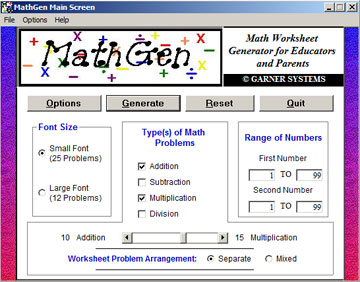
Used by K-6 Teachers to Improve Student Basic Math Skills! Free Sample Math Worksheets Here. Click here to see the MathGen demo.
